We've all experienced that heart-stopping moment when we realize our wallet is missing. It could be hiding somewhere at home, left behind at a restaurant, or tucked into a jacket you haven't worn in days. No matter the situation, losing a wallet is never fun. Fortunately, with the Ace Tracker, you can turn that panic into peace of mind. Here's how you can easily find your wallet and never lose track of it again.
Step 1: Stay Calm and Activate the Apple Find My App
When you first realize your wallet is missing, the most important thing to do is stay calm. With the Ace Tracker, finding your wallet is simple and quick. Just open the Ace Tracker app on your smartphone, and let the wallet tracking system do its job.
Using the app, you can:
Ring Your Wallet: If you're close enough to your wallet, the app allows you to trigger a sound from your wallet tracker card. This feature helps you immediately locate your wallet, whether it's hidden under the couch cushions or misplaced in another room.
Step 2: Check the Last Known Location
What if you’ve left your wallet somewhere outside your home? No worries. The Ace Tracker app also stores your wallet’s last known location, making it easy to retrace your steps. Whether you left it at a friend’s house, in your office, or at a café, the app will show you exactly where your wallet was last detected.
- Find Your Wallet on a Map: You can open the map feature within the app and get a visual on where your wallet was last connected. This makes it easy to locate your wallet no matter how far away you are from it.
Step 3: Keep the Ace Tracker Charged and Ready
The Ace Tracker comes with a rechargeable battery, so it’s always ready when you need it. One essential tip is to ensure your wallet tracker card is charged regularly. This ensures that the tracker is operational at all times, whether you're at home, running errands, or traveling.
Step 4: Use the Ace Tracker as a Preventive Measure
To avoid future wallet mishaps, get in the habit of using your Ace Tracker regularly. Set it up in the Ace app, and anytime you need to quickly find your wallet, it’s just a tap away.
- Set Up Alerts: You can set proximity alerts to notify you if you move too far away from your wallet. This feature is perfect for preventing accidental loss when you're out and about.
Step 5: Trust Ace Tracker for Travel
If you’re someone who travels often, the Ace Tracker can be a lifesaver. While in transit, you can always locate your wallet with the GPS feature, which gives you additional security when moving between locations. So whether you’re at an airport, on a road trip, or simply commuting to work, the Ace Tracker helps keep your valuables secure and easily trackable.
Why Choose Ace Tracker?
With so many wallet trackers available, why should you choose the Ace Tracker to help you find your wallet?
- Sleek, Slim Design: The Ace Tracker fits effortlessly into your wallet without taking up space, making it the ideal solution for both slim and bulky wallets.
- Real-Time Tracking: The Ace Tracker’s advanced tracking technology provides real-time updates on your wallet’s location, ensuring you can find it whenever it goes missing.
- Ease of Use: With just a few taps on the app, you can locate your wallet quickly and efficiently, making the Ace Tracker one of the easiest wallet trackers to use.
Final Thoughts
Losing your wallet can be incredibly stressful, but with the Ace Tracker, finding it is easier than ever. Whether it’s misplaced at home or left behind in a public place, the Ace Tracker gives you the tools to find your wallet and keep your peace of mind intact. So the next time you’re asking yourself, “How do I find my wallet?” rest assured the Ace Tracker has you covered.
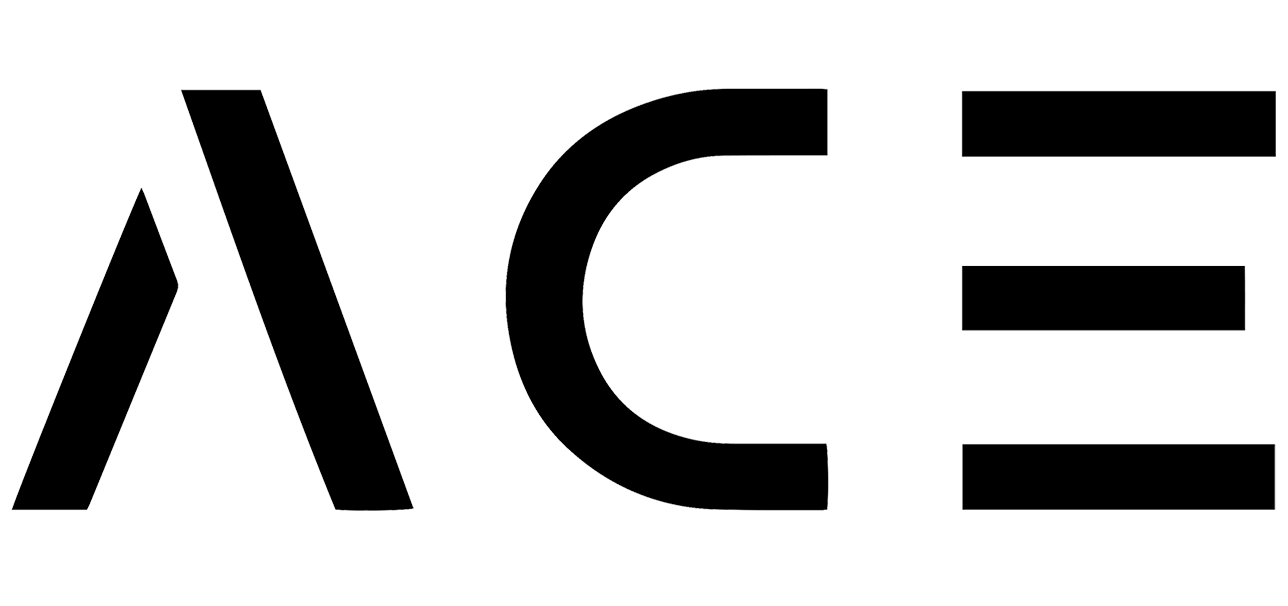



Leave a comment
This site is protected by hCaptcha and the hCaptcha Privacy Policy and Terms of Service apply.